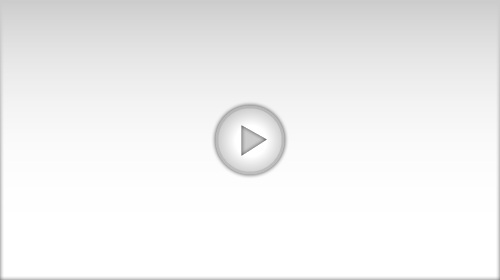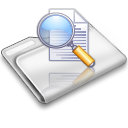Steps in the Planning Phase
Determine the scope of your training.
- Start by identifying groups to be trained. For example, online learners might include new hires, current staff, customers, sales reps or candidates for management positions. For each group, establish a training goal. Now you will have a list of target groups and the training to be accomplished for each group.
Organize your (planned) material into courses.
- You may have some paper or electronic material, such as an Operations Guide or Policy Manual, which you can use as a basis for building your online learning content. Or, you may have no existing material at all. Either way, you need to identify what subjects and topics you will cover for each target group of online learners.
- Break the subject matter up (even if you have not created it yet) into reasonable-sized courses. Keep the amount of material in each course down to a level where it can be understood and mastered in less than a day, usually much less. You will probably end up with a preliminary list of several courses for each target group.
- Also, make a preliminary decision as to what electronic formats you will use to deliver your training. There are many choices available, including text, HTML, PowerPoint, Flash, Video, Audio and many others. FlexTraining supports practically any web-deliverable content, but the choice of format is always up to you.
Lay out a course structure for each course.
- Give each course a tentative name, and break out the material to be covered into individual lessons. In many cases, you might still have no idea what kind of material you will use to build each lesson (text, images, video, audio, screen shots, etc). We'll address the content creation issues later - for now you just need to lay out a structure for each course. See the "Best Practices" section of this Course Building Strategies guide for tips on structuring an effective course.
Choose a Testing Strategy and Policies.
- FlexTraining offers a great deal of flexibility in how online knowledge assessments are done. Completing this planning step is a matter of asking yourself a number of questions and documenting the answers:
- How many tests should there be in each course?
- Should advanced learners be allowed to "test out" of certain courses?
- Will a strict testing policy be used where high passing scores are established and a limited number of attempts allowed?
- Or will testing simply be an additional learning experience, with answers and explanations provided after each test?
- What subject matter expert (SME) will you need access to in order to create your question bank?
- There are other policies and options you will set when you actually build your online tests, but these questions are sufficient to get you through the planning phase.
When You Are Finished
- As you complete this phase, you should have some form of training development plan on paper. It may be long or short, detailed or summarized, depending on your budget and the time you have spent on it.
- At a minimum, it should identify what courses you will need, what lessons/topics will be covered in each course, how you will test to see that learning is occurring, and what electronic formats you expect to utilize.
- One last thing: The plan should specify exactly who is involved in organizing and developing your learning material and online tests. Every task in an E-learning project should be someone's responsibility.
Success Tips for Planning Your Courses
- Don't get too caught up in the formality of creating a documented plan. Keep it simple and clean - there will be time later to add detail and finalize the document for presentation to management, if that's required.
- If your learners will be required to take several courses in order to obtain a certification or to qualify for employment, consider grouping courses into Skill Groups. FlexTraining offers simple but powerful Skill Group assignment and tracking to help you monitor your learners' progress toward their goals.
- When considering various content formats, you have many options, and of course video and audio are popular choices. But your best bet may be to stay with text and images, at least until you have established your training system and gained some experience. You can always move to more sophisticated formats later. Read more about File Formats on the Prepare to Build Courses page.