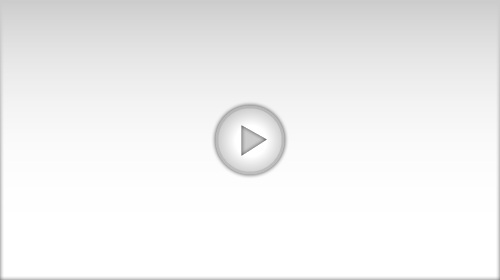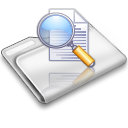Prepare to Build Courses
Understanding File Formats
- Learning content may be developed and presented in a number of formats. There are many options, and the choice of format is usually a tradeoff between ease of development, ease of delivery and effectiveness. The Course Builder is a great way to assemble and deliver your content and will be used to create lessons from scratch.
- FlexTraining's integrated coursebuildinmg tool is not a file format, but rather a means to pull together content of various formats (including text, images, video, audio and Flash) into a consistent delivery and tracking interface with built-in navigation and bookmarking.
Subject Matter Determines Format
- Your subject matter will often determine your choice of file formats and how you will actually build your learning content. For example, if you are training an audience on sales techniques and methods, you will likely want to use video as the basis for most of your lessons. On the other hand, training customers on how to use a new software product would not be a good fit for video.
- In some cases, you might be in such a hurry to get your training up and running that you would develop content using text and images, where a better long-term choice might have been narrated video or Flash. Fortunately, you can make gradual changes to your content after your project is launched without starting over or rebuilding an entire course.
Keeping It Simple
- If you are like most FlexTraining course developers, the primary goal is to deliver and track effective training in a timely and cost-effective manner. Most developers need to take a realistic look at the people and resources available to them as they begin the task of developing learning material.
- Sometimes people strive for complex, elegant training content where cleaner and simpler material would get the job done. Here are a few questions to ask yourself about the content you are developing:
- Does the content make sense and flow logically? Ask a co-worker.
- Is it clean and error-free? Typos and bad grammar can distract learners.
- Is it interactive? FlexTraining's Learner Exercises make adding interactivity simple and easy.
- Multimedia is a great way to spice up your content, but for many companies it is a luxury and might just as well be added in a subsequent development phase.
Shared & Re-usable Content in FlexTraining.
- Many people are concerned about spending time and resources to develop multimedia files for use in one training system, and then having to recreate everything if they change systems. This is an issue that should never come up. All your image and multimedia content should be completely re-usable once it is created.
- FlexTraining uses built-in libraries to manage your images, audio, video and other multimedia content. In fact, your content files remain in these libraries at all times and can be used by as many courses as you like without creating additional copies or undergoing any type of conversion.
- This architecture provides total re-usability for your media files, both within FlexTraining courses and outside of FlexTraining if you should decide to use another training system at some point in the future.
Software/Document/Forms Training
- Online courses covering computer software, business forms or specialized documents would normally be best developed using a "screen-capture" tool such as Adobe's Captivate product. These tools capture movement and data entry from your computer screen and produce Flash files as their output. These Flash files can then be placed in the FlexTraining Media Library and combined with the built-in navigation framework to create professional-looking training lessons.
- As a simpler but less effective alternative, you could take "still images" of your documents or software screens and save them as GIF and JPEG files, using FlexAuthoring to combine them with text and built-in Learner Exercises.
- This architecture provides total re-usability for your media files, both within FlexTraining courses and outside of FlexTraining if you should decide to use another training system at some point in the future.
Using the FlexTraining Course Builder
- View the tutorials in the Course Builder, and then log in to FlexTraining and start the course creation process.
- The actual building process works from the top down. You will define a Course, then Lessons within the Course, and then Learning Screens within those Lessons.
When You Are Finished
- As you complete these preparations, you should have a significant collection of media items at hand, including:
- Images relevant to the subject matter being taught. Images should be cropped and resized to share the screen with headings, text, and/or learner exercises.
- Media item files, captured, converted and edited as needed. Formats might include MP3, MP4, MOV, Flash and others.
- Media files in your FlexTraining media library, uploaded from your computer.
- An updated content development plan document, indicating what formats (text, image, audio, streaming video, Flash) you plan to use for each course and section.
Success Tips for Building Courses
- Most customers begin with modest ambitions for content formats (text and images, for example) to build their initial courses.
- Consider your audience and the software they have on their computers. If your students won't have speakers on their computers, narrations will not be effective.
- If you have the time and experience to develop audio narrations, they are a low-cost and easy way to add another dimension to your training.
- If you decide to use video, choose small dimensions like 320 X 240 or perhaps 480 X 360. This keeps file sizes manageable and leaves room for some text on the screen as well.
- For Audio, an MP3 format is a good delivery format which uses small files and provides good quality.